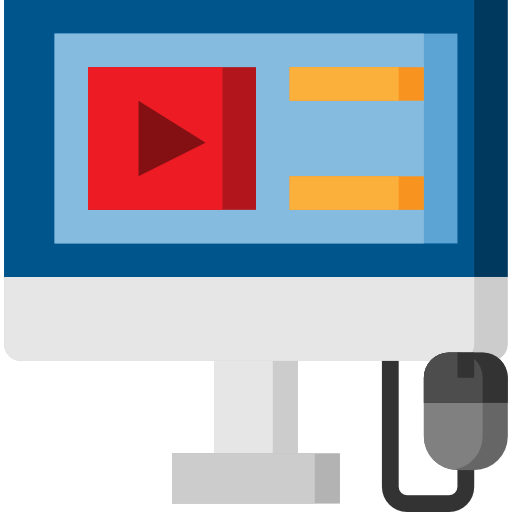WEB DESIGNING INPLANT TRAINING
DLK Career Development Centre offers a way for the students to work with live application by offering a internship program. We will be encouraging the students to work with Real time projects.
- Real Time Experts as Trainers
- Certification
- Flexibility
- LIVE Project
- Affordable Fees
- Placement Support
Have Queries? Talk to our Career Counselor for more Guidance on picking the right career for you!
Enquiry Form
- Program Overview
- Key Features
- Java Course at DLK
- Curriculam
All Courses
WEB DESIGNINIG INPLANT TRAINING
DLK Career Development Center holds out top fine Inplant in Chennai with an exceedingly skillful mixture of gifted instructors, outstanding and smooth-read Inplant materials, and a first-rate studying surroundings that actually shelve our Inplant phase inside the pinnacle schooling’s rack. Our Inplant allows theoretical standards to be bolstered with tremendous hands-on periods. Our Inplant allows you to offer both standard and custom courses with a view to manage you from being a novice to an App-Maker (real time utility improvement). Web design encompasses many different skills and disciplines in the production and maintenance of websites. The different areas of web design include web graphic design, user interface design, authoring, including standardisation code and proprietary software; user experience design, and search engine optimization.
BENEFITS OF ATTENDING THE INPLANT TRAINING
Practical Experience. At the end of the Training you will be assisted on creating a project. Certificate and Software CD’s will be provided.
- Learn inquire about based key learning and instructing hones.
- Figure out how to enable understudies to assume liability for their own particular satisfaction and achievement.
- Team up with associates on best practices.
- Rehearse useful classroom techniques you can use in your classroom tomorrow.
- Comprehend why numerous understudies go about as they do when confronted with troublesome school courses.
- See how everybody's taking responsibility for/her own particular practices rearranges instructing any substance range
- Figure out how to join learning procedures into substance coursework.
Our Curriculam
Section 1: Web Development With HTML
Hypertext refers to the way in which Web pages (HTML documents) are linked together. Thus the link available on a webpage are called Hypertext. As its name suggests, HTML is a Markup Language which means you use HTML to simply “mark up” a text document with tags that tell a Web browser how to structure it to display.
All HTML elements can have attributes. Attributes provide additional information about an element. Attributes are always specified in the start tag. Attributes usually come in name/value pairs like: name=”value”
The HTML tables allow web authors to arrange data like text, images, links, other tables, etc. into rows and columns of cells. The HTML tables are created using the <table> tag in which the <tr> tag is used to create table rows and <td> tag is used to create data cells.
Section 2: Java Script
- JS Operators
- JS Variables
- JS Arithmetic
Section 3: Cascading Style Sheets
- CSS Introduction
- CSS Syntax
- CSS Backgrounds
Section 4: JQuery
- JQuery Syntax
- JQuery Selectors
- JQuery Events
Section 5: Project Work
- AJAX Syntax
- Website Creation
Frequently Asked Questions
White space in graphic design is any area left intentionally blank. It doesn’t have to be white. Both in web design and other media white space can be efficiently used to visually separate or group elements, to draw attention to a specific element, to reinforce the content layout or grid. Sometimes, white space is also used purely aesthetically to create visually interesting compositions.
Responsive design is an approach to building sites to provide an optimal viewing and interaction experience. It focuses on easy navigation of site with a minimum of scrolling, panning and resizing across all devices.
Blinking, spinning or flashing images. Black background with white, light or pale text.
On web page information, architecture is often referred to the structure and navigation of an entire site.
There are a number of answers to this question: File concatenation, file compression, CDN Hosting, offloading assets, re-organizing and refining code, etc. Have a few ready.