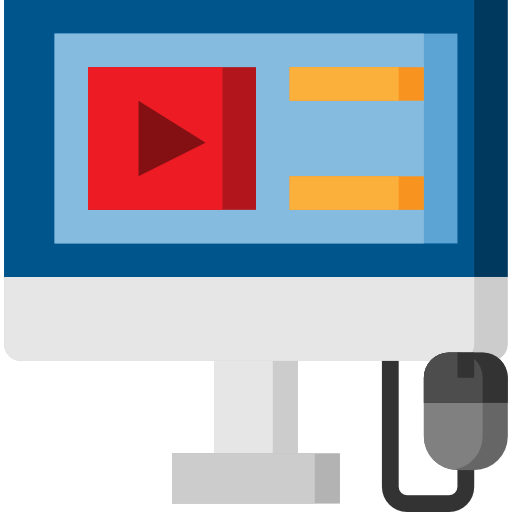ARDUINO INPLANT TRAINING
DLK Career Development Centre offers a way for the students to work with live application by offering a internship program. We will be encouraging the students to work with Real time projects.
- Real Time Experts as Trainers
- Certification
- Flexibility
- LIVE Project
- Affordable Fees
- Placement Support
Have Queries? Talk to our Career Counselor for more Guidance on picking the right career for you!
Enquiry Form
- Program Overview
- Key Features
- Java Course at DLK
- Curriculam
All Courses
ARDUINO INPLANT TRAINING
DLK Career Development Center holds out top fine Inplant in Chennai with an exceedingly skillful mixture of gifted instructors, outstanding and smooth-read Inplant materials, and a first-rate studying surroundings that actually shelve our Inplant phase inside the pinnacle schooling’s rack. Our Inplant allows theoretical standards to be bolstered with tremendous hands-on periods. Our Inplant allows you to offer both standard and custom courses with a view to manage you from being a novice to an App-Maker (real time utility improvement).
Arduino inplant training refers to an open-source electronics platform or board and the software used to program it. Arduino is designed to make electronics more accessible to artists, designers, hobbyists and anyone interested in creating interactive objects or environments.
BENEFITS OF ATTENDING THE INPLANT TRAINING
Practical Experience. At the end of the Training you will be assisted on creating a project. Certificate and Software CD’s will be provided.
- Learn inquire about based key learning and instructing hones.
- Figure out how to enable understudies to assume liability for their own particular satisfaction and achievement.
- Team up with associates on best practices.
- Rehearse useful classroom techniques you can use in your classroom tomorrow.
- Comprehend why numerous understudies go about as they do when confronted with troublesome school courses.
- See how everybody's taking responsibility for/her own particular practices rearranges instructing any substance range
- Figure out how to join learning procedures into substance coursework.
Our Curriculam
Section 1: ABOUT ARDUINO UNO
Arduino has become much more than just a tool for making, tinkering, and exploring physical and digital interaction, but an entire ecosystem supporting students across all disciplines. Arduino Education is committed to empowering educators with the necessary hardware and software tools to create a more hands-on, innovative learning experience.
To get step-by-step instructions select one of the following link accordingly to your operating system.
1) Windows
2) Mac OS X
3) Linux
4) Portable IDE (Windows and Linux)
Arduino makes several different boards, each with different capabilities. In addition, part of being open source hardware means that others can modify and produce derivatives of Arduino boards that provide even more form factors and functionality. If you’re not sure which one is right for your project, check this guide for some helpful hints. Here are a few options that are well-suited to someone new to the world of Arduino
Section 2: Setting Up For A Perfect Arduino Experience
- Operation Procedures
- Interfacing Of LED, LCD, SENSOR
Section 3: Setting Various Options And Personalizing
- First Introduction To The LINUX Terminal
- Connecting To The Network And Troubleshooting
- Motor Control Of ON/OFF
Section 4: Practical Session
- Trafic Light
- RGB LED
Section 5: Challenges Of Cloud Computing
- The LED Interfacing
- Serial Monitor (Analog Input)
Frequently Asked Questions
Arduino is an open-source electronics platform based on easy-to-use hardware and software. Arduino boards are able to read inputs – light on a sensor, a finger on a button, or a Twitter message – and turn it into an output – activating a motor, turning on an LED, publishing something online. You can tell your board what to do by sending a set of instructions to the microcontroller on the board.
Yes, although it may require some modifications to the Arduino core libraries.
It is possible to compile programs for the Arduino using other build tools (e.g. Makefiles and/or AVR Studio). You’ll need to configure these to link against the appropriate files in the Arduino core libraries. See the description of the Arduino build process.
The expectation is that non-network-connected units will have their clocks updated manually at startup. Adding an RTC is surprisingly expensive once you have factored in batteries, area, and components, and would have pushed us above our target price. You can add one yourself using the GPIO pins if you’d like an interesting electronics project.
A microcontroller is a very small computer that has digital electronic devices (peripherals) built into it that helps it control things. These peripherals allow it to sense the world around it and drive the actions of external devices. An example of a use for a microcontroller is to sense a temperature and depending on the value sensed it could either turn on a fan if things were too warm or turn on a heater if things were too cool.
Arduino is now FCC certified! That means that the board by itself passes FCC certification for electromagnetic emissions. It does not mean that your project is FCC certified. The moment you change the Arduino, it’s no longer FCC certified (although we’d like some back-up documentation on this).