ABOUT MATLAB TRAINING
The Matlab Course in Chennai is structured in such a way that the participant gets enough experience along with the theoretical knowledge of all MATLAB’s functions and applications.
- Real Time Experts as Trainers
- Certification
- Flexibility
- LIVE Project
- Affordable Fees
- Placement Support
Have Queries? Talk to our Career Counselor for more Guidance on picking the right career for you!
Enquiry Form
About Matlab Training
At DLK Career Development, we are committed to providing our candidates with the best possible training and to ensuring that they develop all the skills they need to land the desired work. The Matlab Course in Chennai is structured in such a way that the participant gets enough experience along with the theoretical knowledge of all MATLAB’s functions and applications. Our Live Training Staff and Laboratory Support officials ensure this. Such course instructors have an enormous amount of knowledge about Matlab and have worked extensively in many industries using Matlab applications.
Our Matlab Course in Chennai’s primary aim is to build enough work opportunities for the candidates and many of our former participants have been posted at good positions in MNCs across the world. Participants at the Chennai Matlab Training are granted certificate training and placement training at the end of the Chennai Matlab Course, so they are confident enough to attend and transform interviews. You won’t find any other Chennai Matlab Training Institute that provides as much work support as our Chennai Matlab Training and Matlab Courses do.
Matlab Course at DLK
MATLAB is a high-level language for numerical computation, visualisation and application development. It also provides an interactive environment for iterative exploration, design and problem solving. It provides a vast library of mathematical functions for linear algebra, statistics, Fourier analysis, filtering, optimization, numerical integration and solving ordinary differential equations. It provides built-in graphics for visualising data and tools for creating custom plots. MATLAB’s programming interface gives development tools for improving code quality maintainability and maximising performance. It provides tools for building applications with custom graphical interfaces. It provides functions for integrating MATLAB based algorithms with external applications and languages such as C, Java, .NET and Microsoft Excel. Creating and modifying Simulink models and simulating system dynamics. Modelling continuous time, discrete time, and hybrid systems. Modifying solver settings for simulation accuracy and speed. Building hierarchy into a Simulink model. Creating reusable model components using subsystems, libraries, and model references
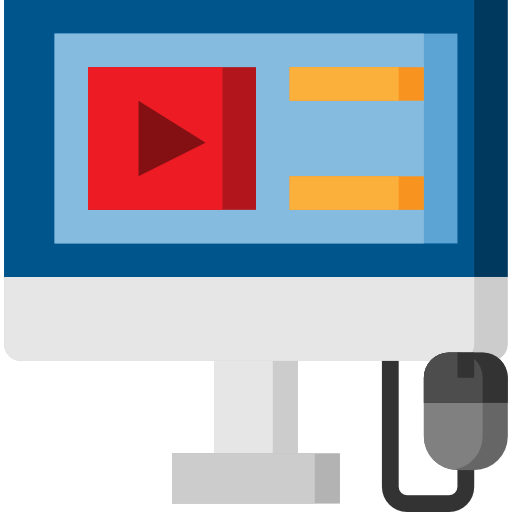
Online Training
Instructor LED Live Online Training

Classroom Training
Instructor LED Classroom Training
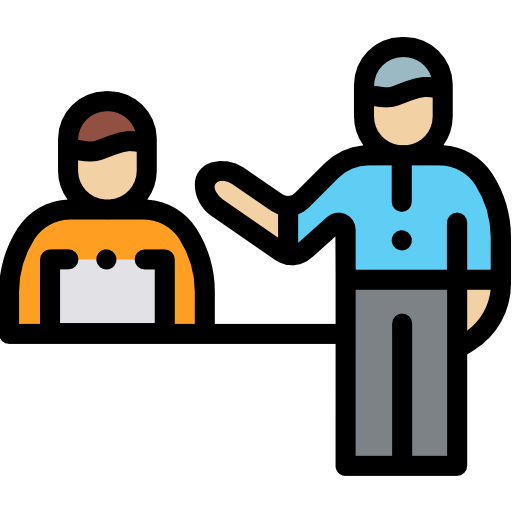
One to One Training
Customized and Exclusive Training

Team/Corporate Training
Customized Corporate Training
Course Highlights and Why Matlab in Chennai at DLK?
- Course Timing- All days Monday to Saturday from 10 am to 7 pm.
- Training hours – 48 to 60 hours
- Course – Training in Software installation
- Hardware – We make hardware, and show how is it working.
- Course Documentation, with PPT or PDF, and project report.
- Certificate – After Successful completion of the training, certification will be done by us.
Syllabus
- Math Works
- MATLAB Overview
- History of Matlab
- MATLAB toolboxes, Matlab as {best} calculator
- Standard Matlab windows, Matrices and vectors
- S Matrix and linear algebra review, Vectors, and matrices in MATLAB
- Matrix operations and functions in MATLAB
- Algorithms and structures, Control structures (if then, loops)
- Reading and writing data, File handling
- Personalized functions, Toolbox structure
- MATLAB graphic functions, Random number generation
- Arrays, Writing script files, Writing functions
- GUI Designing, Simple graphics, 2D plots and 3Dplots, Figures, subplots
- Matlab, Text, Binary & Mixed text-binary files, Communication with external devices, Video input Matlab
- Creating and Simulating a Model
- Create a simple Simulink model, simulate it, and analyze the results
- Explore the Simulink environment interface
- T Comparisons and decision statements
- Zero crossings
- MATLAB Function block
- Create a model of a PI controller
- Model discrete transfer functions and state space systems
- Modeling Continuous Systems
- Solver behavior
- Modeling Conditionally Executed Algorithms
- Enabled subsystems
- Creating Libraries
- Create and populate libraries
- Manage library links

Matlab Certification Training in Chennai
Trainer Profile
- Our trainers are well versed in technical wise and they are knowledgeable in their professions
- Our trainers will explain the students in a very easy method, such a way the students will understand easily.
- Our trainers will put their maximum effort in explaining the students
- Our trainers have well experienced and put their full effort in explaining during the discussion with the students
- Our trainers will give attention individually to all the student by one on one, until the student get well versed in it.r trainers have well experienced and put their full effort in explaining during the discussion with the students
Course Training Meterial
- We take one to one responsibility to every student
- Study Materials will be given
- Programming code – issued
- Hardware – We Guidelines in Technology – will be explained well.make hardware, and show how is it working.
Course Certificate
- After completion of the training, successfully, the student will be issued a course completion certificate.
Who Can Attend this Programme?
- College students from 1st year to 4th year
- Fresh pass-out students
- Peoples who are searching good jobs
Outcome Of This Training Programme?
- Will be a well-trained Programmer before graduation
- Will be a well-trained Programmer before graduation
- Acceptance of work in all their fields
- To develop good attitude, speedy in their work
- Will get good placements in MNC’s

