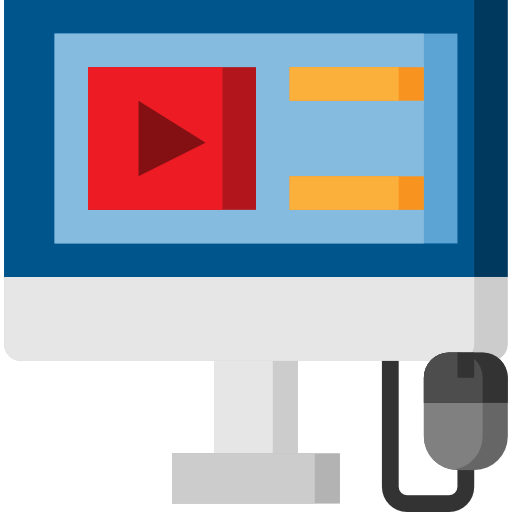AWS INPLANT TRAINING
DLK Career Development Centre offers a way for the students to work with live application by offering a internship program. We will be encouraging the students to work with Real time projects.
- Real Time Experts as Trainers
- Certification
- Flexibility
- LIVE Project
- Affordable Fees
- Placement Support
Have Queries? Talk to our Career Counselor for more Guidance on picking the right career for you!
Enquiry Form
- Program Overview
- Key Features
- Java Course at DLK
- Curriculam
All Courses
AWS INPLANT TRAINING
DLK Career Development Center holds out top fine Inplant in Chennai with an exceedingly skillful mixture of gifted instructors, outstanding and smooth-read Implant materials, and a first-rate studying surroundings that actually shelve our Inplant phase inside the pinnacle schooling’s rack. Our Inplant allows theoretical standards to be bolstered with tremendous hands-on periods. Our Inplant allows you to offer both standard and custom courses with a view to manage you from being a novice to an App-Maker (real time utility improvement).
AWS – certification is a level of Amazon Web Services cloud expertise that an IT professional obtains after passing one or more exams the public cloud provider offers. IT pros gain AWS certifications to demonstrate and validate technical cloud knowledge and skills. AWS certification and demonstration helps you build and validate your cloud skills so you can get more out of the cloud.
BENEFITS OF ATTENDING THE INPLANT TRAINING
Practical Experience. At the end of the Training you will be assisted on creating a project. Certificate and Software CD’s will be provided.
- Learn inquire about based key learning and instructing hones.
- Figure out how to enable understudies to assume liability for their own particular satisfaction and achievement.
- Team up with associates on best practices.
- Rehearse useful classroom techniques you can use in your classroom tomorrow.
- Comprehend why numerous understudies go about as they do when confronted with troublesome school courses.
- See how everybody's taking responsibility for/her own particular practices rearranges instructing any substance range
- Figure out how to join learning procedures into substance coursework.
Our Curriculam
AWS Overview
AWS provides a variety of computing and networking services to meet the needs of your applications. You can provision virtual servers, set up a firewall, configure Internet access, allocate and route IP addresses, and scale your infrastructure to meet increasing demand. You can use the compute and networking services with the storage, database, and application services to provide a complete solution for computing, query processing, and storage across a wide range of applications.
Before emerging the cloud computing, there was Client/Server computing which is basically a centralized storage in which all the software applications, all the data and all the controls are resided on the server side. If a single user wants to access specific data or run a program, he/she need to connect to the server and then gain appropriate access, and then he/she can do his/her business.
Amazon Elastic Compute Cloud (Amazon EC2) is a web administration that gives secure, resizable process limit in the cloud. It is intended to make web-scale distributed computing simpler for designers. Amazon EC2’s straightforward web benefit interface enables you to get and arrange limit with insignificant grinding.
Elastic Load Balancing consequently disseminates approaching application activity over various Amazon EC2 examples. It empowers you to accomplish adaptation to internal failure in your applications, flawlessly giving the required measure of load adjusting limit expected to course application movement.
Section 2: Amazon Storage Service & Content Delivery
- Amazon Route 53
- Amazon Simple Storage Service (Amazon S3)
- Amazon Elastic Block Store (Amazon EBS)
Section 3: Amazon Database Services
- Amazon Relational Database Service (Amazon RDS)
- Amazon DynamoDB
- Amazon ElastiCache
Section 4: Amazon Application Development & Identity Access Management
- Amazon Simple Notification Service (SNS)
- Amazon CloudWatch
- Amazon Simple Email Service (Amazon SES)
Section 5: AWS Identity And Access Management (IAM)
- Amazon API & Supporting Tools
- Amazon Command Line Interface API's
- S3-Browser
Frequently Asked Questions
AWS stands for Amazon Web Service; it is a collection of remote computing services also known as cloud computing platform. This new realm of cloud computing is also known as IaaS or Infrastructure as a Service.
S3 stands for Simple Storage Service. You can use S3 interface to store and retrieve any amount of data, at any time and from anywhere on the web. For S3, the payment model is “pay as you go”
AMI stands for Amazon Machine Image. It’s a template that provides the information (an operating system, an application server and applications) required to launch an instance, which is a copy of the AMI running as a virtual server in the cloud. You can launch instances from as many different AMIs as you need.
From a single AMI, you can launch multiple types of instances. An instance type defines the hardware of the host computer used for your instance. Each instance type provides different compute and memory capabilities. Once you launch an instance, it looks like a traditional host, and we can interact with it as we would with any computer.
An AMI includes the following things
A template for the root volume for the instance
Launch permissions decide which AWS accounts can avail the AMI to launch instances
A block device mapping that determines the volumes to attach to the instance when it is launched
By default, you can create upto 100 buckets in each of your AWS accounts.