ABOUT Loadrunner TRAINING
VUSER Script sections (Init, Action, and end) Creating New Virtual VUSER script Adding and removing protocols Choosing New Virtual user category
- Real Time Experts as Trainers
- Certification
- Flexibility
- LIVE Project
- Affordable Fees
- Placement Support
Have Queries? Talk to our Career Counselor for more Guidance on picking the right career for you!
Enquiry Form
Best Loadrunner Training Institute in Chennai
About Loadrunner Training
VUSER Script sections (Init, Action, and end) Creating New Virtual VUSER script Adding and removing protocols Choosing New Virtual user category Begin Recording on your application Ending and Saving a recording session Running the Created Script Viewing and modifying VUSER scripts Understanding the functions generated in the code Getting Help on functions Workflow Wizard Walkthrough on few Loadrunner functions Recap of Steps for creating Vuser Scripts
Loadrunner Courses at DLK
Loadrunner Training Institute in Chennai LoadRunner Classes and Objects Details of OR Types of OR How to create OR Test Object Vs Run time Object Configuring Object identification Object Spy Object Properties Logical Name Mandatory/Assistive properties /Ordinal identifier Smart Identification Compare and Merge options LoadRunner architecture Where to install LoadRunner components Identify hardware and software needed for installation Installing Loadrunner samples
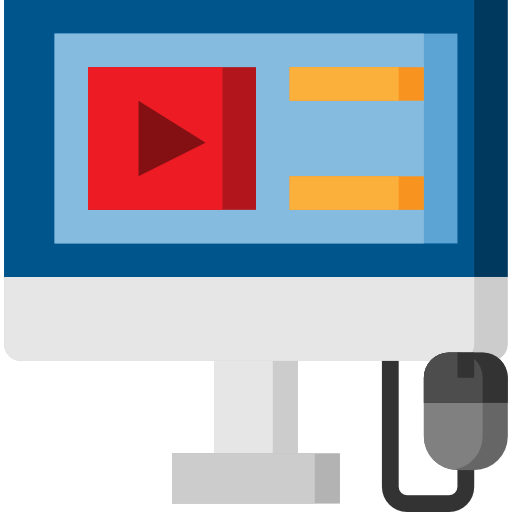
Online Training
Instructor LED Live Online Training

Classroom Training
Instructor LED Classroom Training
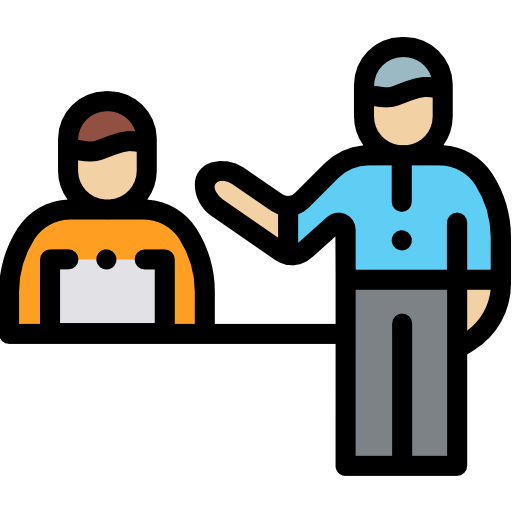
One to One Training
Customized and Exclusive Training

Team/Corporate Training
Customized Corporate Training
Course Highlights and Why Loadrunner in Chennai at DLK?
- Course Timing- All days Monday to Saturday from 10 am to 7 pm.
- Training hours – 48 to 60 hours
- Course – Training in Software installation
- Hardware – We make hardware, and show how is it working.
- Course Documentation, with PPT or PDF, and project report.
- Certificate – After Successful completion of the training, certification will be done by us.
Syllabus
- LoadRunner architecture
- Where to install LoadRunner components
- Identify hardware and software needed for installation
- Installing Loadrunner samples.
- Definition of Vuser
- Why VUGEN is Used
- Features of VUGEN
- VUSER TYPES
- Settings to be done before recording
- Modes of recording
- Choosing the right protocol
- Types of protocol LoadRunner support
- Single and Multiple protocols
- When and how to use more than one Action Deleting Action
- VUSER Script sections (Init, Action, and end)
- Creating New Virtual VUSER script
- Adding and removing protocols
- Choosing New Virtual user category
- Begin Recording on your application
- Ending and Saving a recording session
- Running the Created Script
- Viewing and modifying VUSER scripts
- Understanding the functions generated in the code
- Getting Help on functions
- Workflow Wizard
- Walkthrough on few Loadrunner functions
- Recap of Steps for creating Vuser Scripts
- Definition of parameter
- Why parameterization is required
- Parameters Limitations
- Creating Parameters
- Types of parameters
- Using Existing Parameters
- Using Parameter List
- Parameterization options
- Running entire scenario
- Controlling Vuser groups
- Controlling individual Vusers
- Manually adding Vuser to the running scenario
- Manually adding Vuser to Rendezvous
- About viewing Vusers during executions
- Monitoring Vuser status
- Viewing the output window
- Viewing Vuser script log
- Logging execution notes
- About Online Monitoring
- Setting up the
- Monitoring environment
- Monitor types
- Choosing Monitors and measurements in the controller
- Starting the monitors in the controller
- Opening online monitor graphs in the controller
- Setting monitor options

Loadrunner Certification Training in Chennai
Trainer Profile
- Our trainers are well versed in technical wise and they are knowledgeable in their professions
- Our trainers will explain the students in a very easy method, such a way the students will understand easily.
- Our trainers will put their maximum effort in explaining the students
- Our trainers have well experienced and put their full effort in explaining during the discussion with the students
- Our trainers will give attention individually to all the student by one on one, until the student get well versed in it.r trainers have well experienced and put their full effort in explaining during the discussion with the students
Course Training Meterial
- We take one to one responsibility to every student
- Study Materials will be given
- Programming code – issued
- Hardware – We Guidelines in Technology – will be explained well.make hardware, and show how is it working.
Course Certificate
- After completion of the training, successfully, the student will be issued a course completion certificate.
Who Can Attend this Programme?
- College students from 1st year to 4th year
- Fresh pass-out students
- Peoples who are searching good jobs
Outcome Of This Training Programme?
- Will be a well-trained Programmer before graduation
- Will be a well-trained Programmer before graduation
- Acceptance of work in all their fields
- To develop good attitude, speedy in their work
- Will get good placements in MNC’s
